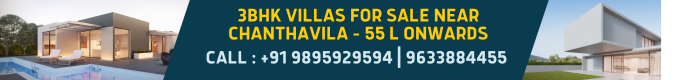How many times have you wished that if you had the audio format of the video of a song or a podcast that you love your life would be so much easier? Many times, a lot of songs haven’t released their audio version or some files are only available in an MPEG format. A video converter, thus, becomes a desperately needed software.
MP3 is one of the most liked and used format in the world for audio files owing to its efficiency and clarity. If you’re looking for a software that helps you convert MPEG to MP3, then this review of Movavi Video Converter will help you decide if it should be the one.

What is the Movavi Video Converter?
Movavi Video Converter is a MPEG to MP3 converted software that can convert any kind of video into an audio format. It works on a default MP3 format as it is the most preferable one that is compatible with all the devices. The software can be used for both Windows and Mac products. It boasts of easy installation and quick conversion rates and is also available to all of its users free of cost. Features Looking to get through the conversions quickly? You would love Movavi video convertor!
Can convert several video formats to audio
Movavi Video Converter helps one convert MPEG to MP3 format. But, the software isn’t limited to just one option and allows the user to convert several video formats like AVI, FLV, MP4, etc. The choice of audio also includes MP3,M4A, and more. Since MP3 is the most used format and is compatible with all devices, it is the default one in the software.
One-click installation
The installation of the program happens in just one click and is done in a matter of minutes. All you have to do is download and start its setup. You can start converting your videos as soon as the software is done.
Quick at work
An average video converter takes a while to convert MPEG to MP3 if the size if huge. However, Movavi Video Converter boasts of its speed at converting videos. It can convert a half an hour worth of video into an MP3 in a matter of seconds. This performance is certainly the most exciting feature of the software and separates it from the other ones out there.
Allows to edit
Most video software work only in one dimension, i.e. the conversion of MPEG to MP3. Movavi Video Converter not only allows its users to convert the video in to an audio file but also enhance it and improve its quality. One can select the bitrate for the audio during conversion as a higher bitrate refers to the higher quality of the audio.
Free of Cost
Many high quality video conversion software cost some money because of the quality of the
audio they’re able to produce. Movavi Video Converter promises the same quality and free of
cost as well.
How to convert MPEG to MP3?
Following are the steps that can be used to convert a video to an audio using Movavi Video Converter software.
1. Download the software from Movavi Video Converter’s official website and click on run to run the setup.
2. Click on the Add Media button in the upper left corner of the software window in order to add the video that you want to convert. You can add multiple videos as well.
3. Click on the audio tab to proceed with the conversion. The chosen format is usually MP3. However, there are multiple audio formats to which you can convert your video.
4. Select the bitrate for the resultant audio file. There are some present values available for every video. You can always choose a higher one to produce a higher quality audio file.
5. Convert the file and save it. It gets save to Movavi Library by default but you can change the folder in settings and store your audio files wherever you want to.
Verdict
Movavi Video Converter is a great software for both Windows and Mac devices if you want to convert your MPEG to MP3. The device is quite easy to use, fast at its conversion, and allows for options to enhance the quality of the produced file as well.
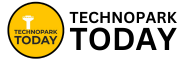 TechnoparkToday.com – Techies News, Jobs, Events & Lifestyle! Technopark News Jobs & Lifestyle!
TechnoparkToday.com – Techies News, Jobs, Events & Lifestyle! Technopark News Jobs & Lifestyle!