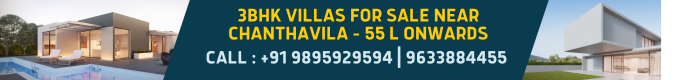TechnoparkToday.com: WhatsApp enabled its voice calling feature to its android version. Many people started making calls with WhatsApp – The most popular messaging app in the world with 700 million active users monthly.
Activating voice call in WhatsApp is not a straight forward task – Let’s see how we to crack it.

STEP 1: Download the latest version of WhatsApp for Android from here. The latest version on WhatsApp’s website is 2.12.7, but if you’re downloading from Google Play, ensure that your device has version 2.11.561. Older versions don’t support this feature for all users.
STEP 2: Once you have the latest version of WhatsApp installed on your Android phone, ask someone who has WhatsApp calling enabled to make a WhatsApp call to your number.
STEP 3: Multiple users have reported that giving a missed call doesn’t work. You’ll have to receive the call and wait for a few seconds before disconnecting to activate WhatsApp voice calling.
STEP 4: When the feature is enabled on your smartphone, you’ll see a new three-tab layout on WhatsApp, one each for Calls, Chats and Contacts.
Even if all these steps are taken, sometimes there are some delays to get this feature reflect in your WhatsApp, Please wait until it updates properly . Please comment your experience with WhatsApp Call feature below.
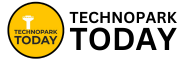 TechnoparkToday.com – Techies News, Jobs, Events & Lifestyle! Technopark News Jobs & Lifestyle!
TechnoparkToday.com – Techies News, Jobs, Events & Lifestyle! Technopark News Jobs & Lifestyle!